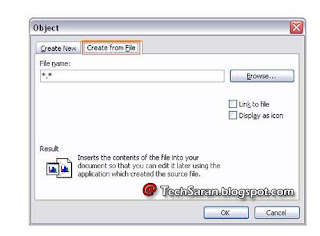How to Send Exe rar Files through Gmail and Yahoo mails?
I had tried several times to send .exe files through mail but I will be getting the error message or even if I download any of the .exe rar files after extracting you can’t see any exe files instead the format will be changed to images. Another easy way is to share .exe files we do is that we will upload to any free file hosting sites like rapidshare, mediafire, megaupload etc… and send the link through mail. The simplest and easiest trick without logging in any of the file hosting sites we can upload and share the .exe files with your friends. All you need is a Microsoft Office to do this trick.
Open a Word document then from the menu bar select -- > Object
A New Window ill be opened by clicking the Create from File Browse your needed file you need to transfer through mail.
After you add you can saw an object which you choose and lastly save as with any name.
By doing this you can send all the .exe rar files through mail
If you upload the .exe files the receiver can download by double clicking you can execute the .exe files
Note : I had uploaded a file of size with in 1.0MB but after uploading it took 21.0MB.
I hope the best way is to share all these .exe rar files with free file hosting sites…