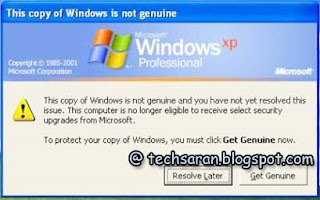How to Use Genuine Windows Disabling Software Counterfeiting Notifications Nag Screen!
One of my friends PC met with an error called “This Copy of Window is not genuine; you may be a victim of counterfeiting”. When you get these kinds of error it results its an error caused because of the unregistered pirated version of Windows used on your PC. To disable this problem follow the procedures below:
Fix in Safe Mode- For making your pirated windows to a genuine edition you have to do first is boot your computer and while Windows logs off press F8 deliberately on your keyboard.
- Now you can see Windows Advanced Startup options and select Safe Mode and search the folder path which is to be replaced.
C:\Windows\System32\dllcache [Rename wgatray.exe to wgatrayold.exe]
Dllcache is usually a hidden folder as you are a power user it will be always shown but for others do the following. Go to Start -- > Control Panel -- > Folder Options and select the View Tab and now you can see plenty of option in which you have to select show hidden files and folder under the hidden files option.
- Click on Start -- > Run -- > type regedit on the open dialog box and click Ok.
- Now you can see the registry and you can edit by navigating HKEY_Local_Machine\Software\Microsoft\Windows\Winlogon\Notify\WGALOGON
- Export the WGALOGON Folder by right click and export for back up purposes.
- Finally delete the DELETE the WGALOGON folder and reboot your machine.
Now you can use the genuine version of Microsoft Windows if your PC unchanged with the notification screen then try formatting to solve this error. Easiest way to avoid these kinds of counterfeiting is buy original and be original or unless never update anything to Microsoft Windows.